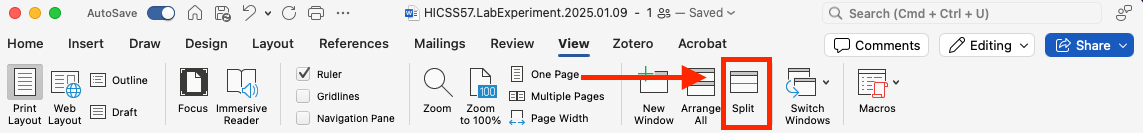Quick tip: Multiple windows in Word
Make working with different sections of a large document easier with one button
Ever needed to work on multiple parts of a document and gotten annoyed scrolling back and forth between the different sections? Happens to me all the time, especially when I'm working on references sections for papers. Word has a great way to fix that: under the View tab, select "New Window" to open a new window to the same document. Then you can scroll the new window to the other section and easily switch back and forth.
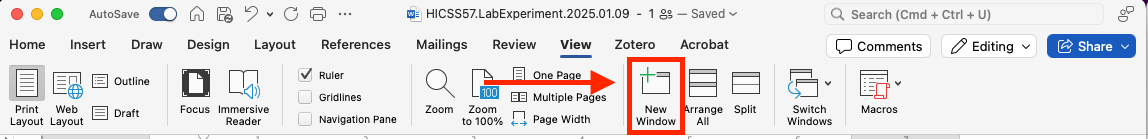
If you would rather just split one window, you can use the Split button to make a vertical split in your window. Then you can scroll to the other section in the new split